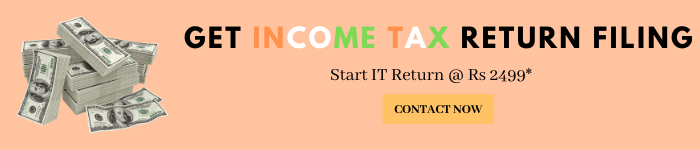In some cases, the refund will not be processed due to some errors and the taxpayer needs to submit a refund reissue request to get a refund. In this article, we will discuss the procedure to submit a refund re-issue request.
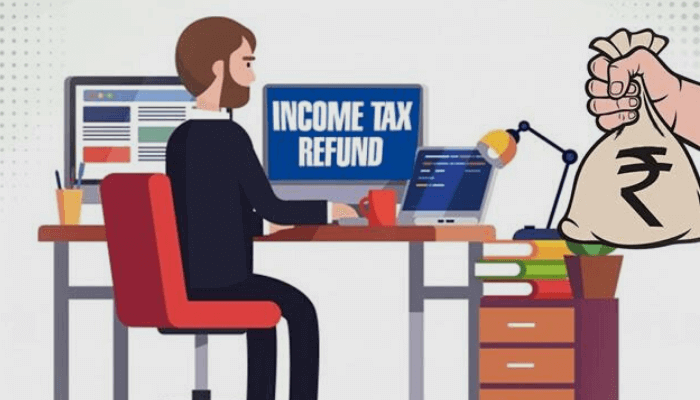
Income Tax Refund
If the Taxes paid via advance tax, TDS, Self-Assessment Tax is higher than the actual tax liability of the Taxpayer, the taxpayer is eligible to claim the refund of such amount which is higher then actual tax liability.
The Income Tax department will issue a Refund of the aforesaid amount by crediting the same into the bank account of the taxpayer which is mentioned while filing the Income Tax Return.
In some circumstances, the Income-tax refund was processed by the assessing officer but the same was not credited into the bank account of the taxpayer.
Following are the few reasons for Refund Failure
- Providing wrong or Invalid details of a bank account number, IFSC Code at the time of filing the Return of Income.
- Closing the Bank Account which was mentioned as Primary Account for Income Tax Refund in the Income Tax Return.
- Failure to Link PAN Number with Bank Account Number.
In such cases of Re-fund failure, the Income Tax Department will communicate with the Taxpayer via mail id which is mentioned in the Income Tax Return, describing the reasons for such refund failure.
The Taxpayer has to correct the mistake and request for Refund re-issue by following the below procedure
- Visit the Official website of the Income Tax Department at https://www.incometaxindiaefiling.gov.in/homeand login into the e-Filing website portal using the User ID, Password, Date of Birth/ Date of Incorporation and Captcha.
- After logging into the portal, click My Account tab and select “Refund Re-issue Request” from the drop-down list.
- Provide the required details such as PAN, Assessment Year, CPC Communication Reference Number, Refund Sequence Number (available on the 143(1) Intimation order and Click on the ‘Validate’ button.
- After successful validation, Assessee or taxpayer can select the mode of Refund Reissue from the options provided. The two modes of Refund Reissue are:
- ECS (Electronic Clearing Service)
- By Paper (Cheque)
- The taxpayer has provided with an option to update the Bank Account Details if required by selecting the tab ‘Do you want to update Bank Account details?
- Provide the details of Bank Account number, Type of Account and IFSC code/ MICR code in the appropriate fields to update the Bank account details.
- The taxpayer has provided with an option to select the address to which the cheque has to be sent under the dropdown ‘Category’.
- The Address provided in the ITR uploaded is used if the taxpayer selects ‘ITR Address’,
- The address provided in the PAN is used, If the taxpayer selects ‘PAN Address’,
- The taxpayer has to provide details in the additional fields displayed If the taxpayer selects for ‘New Address’.
- To validate the above details click submit option.
- After successful validation, the Taxpayer will receive the success message.