In this article, we will discuss about...
What is Digital Gujarat?
Digital Gujarat is an online portal set up by the government of Gujarat in order to provide services to residents of Gujarat. This portal provides a whole lot of services, such as issuing certificates, getting Aadhar card, income certificates, etc. All the services will be covered in a section later. Here, we are going to tell you everything you need to know about Digital Gujarat and how it can benefit you.
It is kind similar to eDistrict Delhi Initiative but it has much more benefits over it.
What are the Benefits of Using Digital Gujarat Portal?
Some advantages and benefits of Digital Gujarat are:
- Availing of services.
- All the services come under a single portal.
- Easy and quick user registration.
- A whole bunch of services varying from citizen services to scholarship programs.
- You can also know about Gujarat and the places to visit by clicking on ‘Gujarat Tourism’ on this portal.
- Everything is done online and the delivery of services is really fast.
What are the Requirements to Register in Digital Gujarat Portal?
Any person who is a citizen of Gujarat can easily register on the Digital Gujarat portal and benefit from its services. However, if you are not a citizen of Gujarat, you will not be able to take advantage of these services because these services are available for the people of Gujarat only. If you are a citizen of Gujarat, then you just need to register on the portal and you can use any service you wish to.
All The Services Provided on Digital Gujarat Portal:
Basic Services:
- PAN Card
- Digital Locker
- Election ID
- Vehicle Registration Details
- Latest GSEB Exam Results
- Aadhar Card
- AnyRor
- gARVI-Registered Document and Jantri Rates
- Property Card
Employment-Based Services:
- Government Jobs
- Industry Interface Cell
- eMpower
Revenue Based Services:
- Income Certificate
- Socially and Educationally Backward Class Certificate
- SC/ST Caste Certificate
- Non – Creamy layer Certificate
- Non – Creamy layer Certificate For Central Government
- Temporary Residence Certificate
- Religious Minority Certificate
- Senior Citizen Certificate
Panchayat Based Services:
- Economically Backward Certificate
- Widow Certificate
- Income Certificate
- Non – Creamy layer Certificate
- Non – Creamy layer Certificate For Central Government
- Temporary Residence Certificate
Student Corner:
- Scholarships (Digital Gujarat Scholarship Schemes)
- Student Tablet
- Hostel
Tourism:
- Gujarat Tourism
- Places to Visit
- Key Attractions
- GIR – Online Permit Booking
- Somnath
- State Tourism Online Booking
Other Citizen Services:
- Application for a new, separate, and duplicate Ration Card
- Application for Ration Card member guardian
- Domicile Certificate
- Character Certificate
- Farmer Certificate
- Application for Varsai Certificate
- Unreserved Caste Certificate
- Eligibility Certificate for Economically Weaker Sections
- Income and Assets Certificate for Economically Weaker Sections
- Renewal of Arms License for crop protection
- Cinema License and its renewal
- Video License and its renewal
The Digital Gujarat Portal:
To visit the Digital Gujarat portal, click on this link – https://www.digitalgujarat.gov.in/
This is what the Digital Gujarat portal will look like:
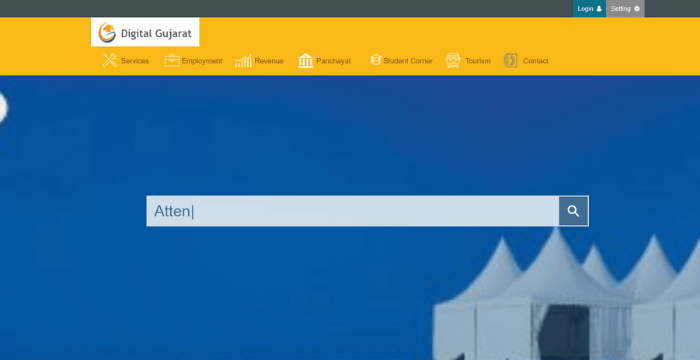
When you open the homepage of this portal, you can see links to various services offered by Digital Gujarat on top. Below these links is a search box for you to search for any service or link in Digital Gujarat. There are links to login/register or contact the customer care number. The portal is really easy to access and you can register on this portal within a few minutes. You can also track the status of your application by visiting your dashboard once you have logged in. This will be covered in a section later.
Digital Gujarat Registration – Requirements and the Registration Procedure:
First of all, you need to be a citizen of Gujarat in order to be able to register on this portal. Secondly, you need an Aadhar Card. Besides these, you do not need anything to register on this portal.
Open the Digital Gujarat registration page by clicking on this link – https://www.digitalgujarat.gov.in/CitizenApp/Citizen/CitizenWEBUI/Registration.aspx
The registration page will look like this:
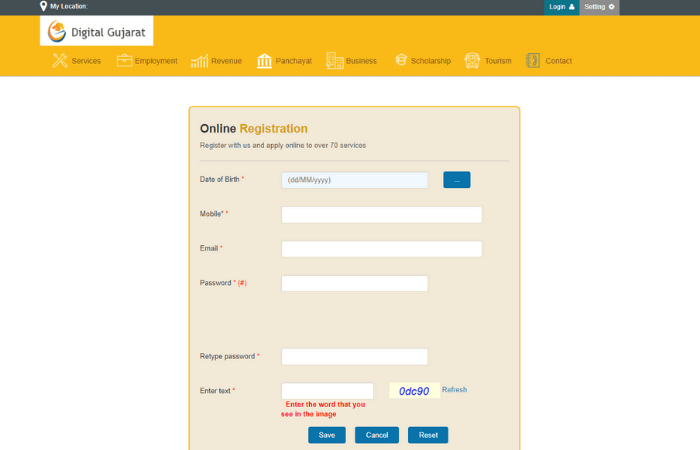
Enter your date of birth, mobile number, email address, password, and the human verification code. Click on save to proceed.
After that, a new page will open. Enter all the details carefully and correctly. Once you have entered all the details, click on update and you will be successfully registered on the Digital Gujarat Portal.
Digital Gujarat Login Procedure:
Open the digital Gujarat login page by clicking on this link – https://www.digitalgujarat.gov.in/loginapp/CitizenLogin.aspx
You will have an option to login using email ID, Aadhar number, or mobile number. Choose one option out of the three.
Enter your password and the CAPTCHA code. Once you are done, click on login and you will be successfully logged in to the portal.
Besides the basic login, you have an option to use Office login or School login/Institution login. You may choose any one of these options to log in to the Digital Gujarat Portal.
How To Track The Application Status on Digital Gujarat:
Once you have submitted an application to use one of their services, you can track the status of that application by visiting the user dashboard and clicking on ‘Check Status’. In order to be able to do this, you need to log in using your credentials. Once you have logged in, you can verify the status of your applications very easily.
Final Thoughts:
Digital Gujarat is a very beneficial initiative taken by the government of Gujarat. The services offered on the Digital Gujarat Portal are really easy to avail and make use of. Registering on this website is quick and straightforward. If you are a citizen of Gujarat, you should definitely check the Digital Gujarat portal out. It will save you time and you will get the services you want quickly. Moreover, the portal is fully secured because it is regulated by the government of Gujarat.
Are all services online and does beneficiary need to go nearby service centre for document verification??
Sir please st student scholarship ni date labavo, please sir please
Amare late thayu hovathi ame fom bhari shkya nathi please date labavo for st student digital gujarat
Please share your query in English else connect with us at 8080088288