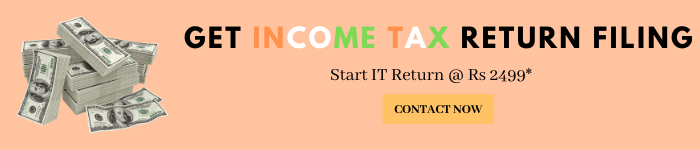In this article, we will discuss about...
DSC Utility:-
It is a software used to generate DSC(DIGITAL SIGNATURE CERTIFICATE) which is frequently used in Income Tax Electronic Filing. This is the prerequisites for the company or other persons upon them DSC is applicable for Income Tax return E-Filing or other relevant Government related Matters.
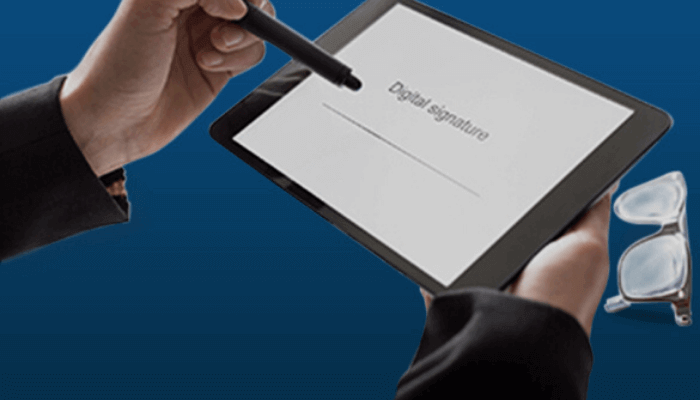
Term DSC meaning:-
A digital signature is an Authenticated document with encrypted features from the end to end containing Identification details of the User who is Authorizing himself to be the owner and Identified person of the relevant Document.
Types of Digital Signature:-
There are two types of Digital Signature Certificate.
- PFX File
- USB Token
In detailed these are discussed below:-
PFX File
PFX File is a Digital Signature Certificate that is in a file format (.pfx format). This type of signature can be easily circulated through e-mail, which makes it easier for users. However, there is a risk of misuse if not handled properly.
USB Token
Digital Signature certificate in a USB Token, looks similar to a pen drive, which is attached to the PC for using a digital signature. The most crucial feature of USB TOKEN is that it safeguards DSC from misuse that is more likely in the pfx file.
How to generate Digital Signature:-
The following are the below-mentioned steps for generation of DSC:
Step 1: Download DSC Utility:-
For the above purpose, one has to download the DSC Utility either from the link as prescribed by the government or through the Portal of Income Tax E-filing.
Step 2: Extracting the JAR File
The second step will be to extract the zip folder and then open the utility which will be as (DSC_MGMT_UTILITY.jar).
Step 3: Read the Instructions
Thereafter read the instructions after Extracting the JAR File.
Step 4: Uploading File
The most crucial steps to be done is to upload the file by clicking on Bulk Upload Tab
Step 5: Select the Digital Signature Certificate
Now choose the Digital Signature Certificate that you holding of. As mentioned earlier in the article, Digital Signature Certificate could either be a PFX file or USB Token. Accordingly, the nature of DSC to be uploaded in relevant fields thereof mentioned in prevalent forms
Step 6:-Generate Signature file
The generated signature file will be saved upon clicking on the Generate Signature file