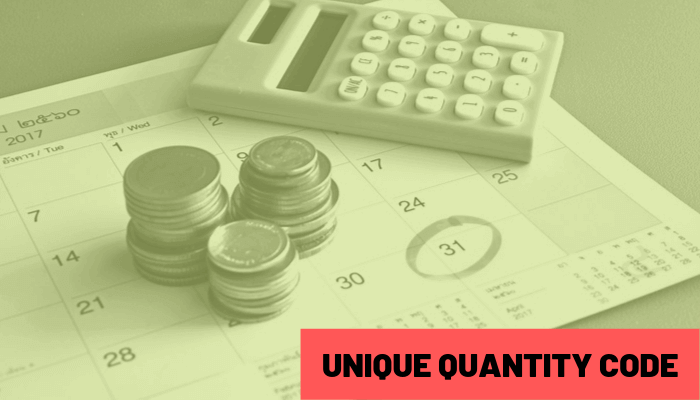In this article, we will discuss about...
Definition of UQC:-
UQC stands for “Unique Quantity Code” which is used to measure quantity under the GST system. As the Gst Portal system demands UQC while filing Gst Return, so the User’s software must be compatible with the UQC requirement.
Features of UQC:-
For creating a GST compliant invoice, UQC (also known as Unit of Measurement) information should be printed on the invoice.
UQC details can be added with all the Products & Services. While adding the UQC, the user will have the option to add their custom code for the particular UQC. The bundle will not have option to associate UQC.
In order to update the already created product or service item, one would need to edit the product information manually, select the appropriate UQC value and save the changes.
The values in the UQC drop down is updated as per the 43 UQCs specified by the Government of India. However, for printing the code on an invoice, the user has the option to update their custom code.
When a product (inventory or non-inventory) which has a UQC value set, is used in a sales form (invoice/estimates/sales receipts, etc.), the printed/PDF of the transaction will have the UNIT column added automatically and the UQC value will be printed along with quantity. If the user has updated their custom UQC value, the customs value will be printed. However, while creating the transaction one will not find the UNIT option visible.
Benefits of using UQC:-
UQC codes eliminate the confusion of taxpayers with different vendors using different metrics for the same quantity
Examples of GST UQC code list:-
| UQC | Quantity Description |
| BAG | BAGS |
| BAL | BALE |
| BDL | BUNDLES |
| BKL | BUCKLES |
| BOU | BILLIONS OF UNITS |
| BOX | BOX |
| BTL | BOTTLES |
Important Note:-
If a UQC related to your product is missing, then you may use the UQC “OTH“, which means ‘Others’ as your Description of Quantity. The GST network portal accepts only the correct UQC for the respective products. Using any other variations of the code will generate an error during return filing.
UQC Declaration:-
UQC must be declared in the HSN summary section while filing GSTR-1/2/3.
The UQC information will automatically flow into the relevant sections GSTR reports (GSTR1 & GSTR2).
- In “GSTR1 12 – HSN-Wise Summary of Outward Supplies” will have UQC information populated as per the data set by the user. If for any product (HSN) UQC is not specified the report will default UQC to “OTH” (Others) in the report. The report will be first grouped by HSN and then by UQC. If for one HSN two UQCs are used then that HSN will be listed twice in the report.