Besides deducting the TDS on behalf of the government and remitting it, the deductor also has a liability to file TDS returns for such deductions within specified due dates. In this article, we will discuss the procedure for such filing.
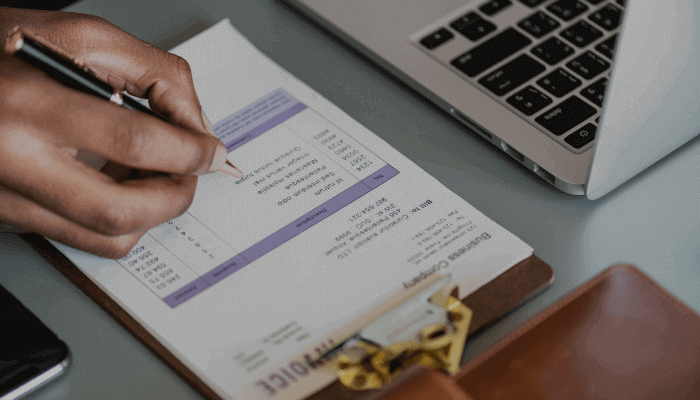
In this article, we will discuss about...
TDS
Tax Deducted Source (TDS) is a concept of collecting taxes at the very source of income i.e., the deductor (person who makes payment) on behalf of the government deducts the tax at the time of making the payment of specified nature(such as contract, interest, commission, professional fees, rent, etc..,) to any other person (deductee) and remits or deposits the same to the credit of Central Government. Besides from deducting the tax and remitting it to the government, the deductor is further required to file TDS return to the Income Tax Department on a quarterly basis.
The TDS return filed shall contain a valid TAN number and PAN number of the deductor, PAN of the deductee or payee, tax amount paid, TDS challan details, etc..,
Types of forms for TDS filing
TDS Return form varies with respect to the nature of the income of the deductee. The following are the various types of TDS return forms used for filing.
- Form -24Q: Statement of tax deducted at source from salaries.
- Form-26Q: Statement of tax deducted at source on all payments excluding salaries.
- Form-27Q: Statement of a tax deduction on income from interest, dividend, or any other amount payable to non-residents.
- Form-27EQ: Statement of tax collected at source.
Due dates for filing TDS Return
Following are the Due dates for uploading TDS Returns
| Quarter | Due Date | ||
| Form-24Q & Form-26Q | Form-27Q | Form-27EQ | |
| Q1 (April to June) | 31st July | 31st July | 15th July |
| Q2 (July to Sept) | 31st Oct | 31st Oct | 15th Oct |
| Q3 (Oct to Dec) | 31st Jan | 31st Jan | 15th Jan |
| Q4 (Jan to Mar) | 31st May | 31st May | 15th May |
Details required for filing TDS Returns
- A valid TAN number and registration in e-filing
- TDS statement shall be prepared using the Return Preparation Utility (RPU) and verified using the File Validation Utility (FVU). The aforesaid utilities can be downloaded from tin-nsdl website (https://www.tin-nsdl.com/).
- For the purpose of uploading the TDS statement via the DSC method, a valid DSC shall be registered in e-filing.
- For the purpose of uploading the TDS statement via the EVC method, the Bank account or Demat account of the user uploading TDS statement should be pre-validated or PAN number should be linked with the Aadhaar number of such user.
Procedure for uploading TDS statement on the Income Tax Portal
- Log in to the official website of the income tax India e-filing at http://incometaxindiaefiling.gov.in/
- Click the ‘login’ option to enter user id credentials, Usually, user id will be the TAN number of the user.
- After successfully logging in, under the “TDS” tab click the “upload TDS” option.
- After clicking ‘upload TDS’ option a form will be displayed requiring the following details
- FVU Version
- Financial Year
- Form Name
- Quarter
- Upload Type
- After filling the aforesaid details, proceed by clicking the ‘validate’ option to validate the statement details.
- TDS returns shall be validated in the following ways
- Validate using Digital Signature Certificate (DSC)
- Validate using Electronic Verification Code (EVC)
Validate using Digital Signature Certificate (DSC)
- The TDS/TCS statement which is prepared by using the utility downloaded from tin-NSDL Website (https://www.tin-nsdl.com/), shall be uploaded as a zip file.
- The signature file generated using DSC Management Utility shall be attached for the uploaded TDS ZIP file.
- After successfully uploading the TDS, a success message will be displayed on the screen stating ‘TDS return has been uploaded successfully’ and such a message also contains a Transaction Id. A confirmation mail for successful upload has also been sent to the registered email id.
Validate using Electronic Verification Code (EVC)
- Upload the TDS ZIP file prepared by using the utility downloaded from the tin-NSDL Website and click the ‘e-verify’ option.
- After clicking ‘E-verify’ option, the user can e-verify the TDS under the following options
- I already have an EVC to e-Verify the Form
- I do not have an EVC and I would like to generate EVC to e-Verify my Form
- I would like to generate Aadhaar OTP to e-verify the Form.
- Under ‘I already have an EVC to e-Verify the Form’ option, enter the EVC code on the screen displayed.
- Under ‘I do not have an EVC and I would like to generate EVC to e-Verify my Form’ option, EVC shall be generated and submitted via Net Banking or via Bank Account Number or via Demat account number.
- Under ‘I would like to generate Aadhaar OTP to e-verify the Form’, EVC shall be generated and sent to the user registered mobile number in Aadhaar card.
- After entering the EVC code and click the ‘submit’ option.
- After Successful submission, the status of the TDS return filed shall be viewed by clicking the ‘view filed TDS’ option provided under the TDS tab.

4 thoughts on “Online Filing of TDS Return ,Types, Due date & Procedure”