As per section 22 of the CGST Act, 2017, as a goods supplier or service provider, if your business aggregate turnover exceeds the threshold limit then it will become mandatory for you to get the registration under GST. Such a threshold limit is different in different states.
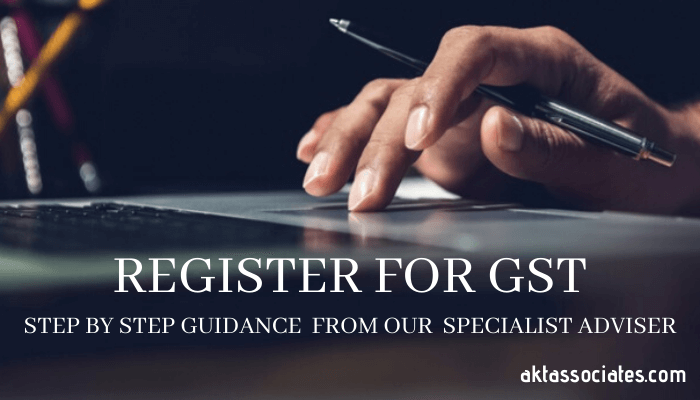
The registration limit is Rs.10 Lakhs for Manipur, Mizoram, Nagaland, and Tripura and for the rest of the states the limit is Rs.20 Lakhs.
However, if the person is dealing in goods only in the state other then above, then the limit shall be increased to Rs.40 Lakhs. Also, if in these other states, the person is a manufacturer of Pan Masala or Ice cream or Tabaco, then the limit shall be again to Rs.20 Lakhs.
Although, under section 24 of the CGST Act, 2017 has specified some services in which you have to compulsorily register yourself in GST irrespective of the aggregate turnover amount.
Like above, section 23 of the CGST Act, 2017 has also specified certain transactions that provide that if the person is dealing in any of these supplies then he is not required for the registration. Although, he can get the registration voluntary.
The person shall behave to apply for the registration under GST within 30 days from the date on which he becomes liable for the registration.
How to Register for the GST Online?
The procedure for registration is very easy. Nowadays, you can get the registration in 3 to 6 working days.
Procedure for Registration
Section 25 of the CGST Act, 2017 has provided the procedure for the registration under GST. It states that every person who is liable for the registration under section 22 or section 24, shall apply for the registration in the state or union territory in which he becomes liable, within 30 days from the date on which he becomes liable for the registration.
The assessee seeking registration under this Act shall be granted a single registration in a state or union territory.
Also, if the person is having multiple places of business in a state or union territory then he may apply for the separate registration for each place of business.
If you occasionally came to another state for business, then there is no need to take the regular registration. In this case, under GST, the said person shall be called a Casual Taxable Person and a casual taxable person shall have to apply for the registration at least 5 days prior to commencement of business.
The same provision shall be applicable for a Non-Resident Taxable Person. The concept of a Non-resident taxable person is similar to the casual taxable person. The only difference is that a Non-resident taxable person has come from outside India for the business.
Steps for online registration under GST
The following are the steps for the online registration process for GST:
- First, you have to log on to the official website of GST.
- Once you log on to the portal, go to the Taxpayers and then on Register Now.
- Now press on New Registration.
- Enter the following details:
- You may find ‘I am a’, and a drop-down menu would appear, you have to select a Taxpayer.
- Choose your state and district.
- Add the name of your company.
- Enter your PAN number.
- Add email ID and mobile number.
Note: Before entering an Email or mobile number, you have to be sure that the email ID is active and you are using the mobile number because the OTP will be sent here.
- Enter the CAPTCHA shown in the picture and Press button on Proceed.
- After filing the details about the company, the next page will be shown where you have to enter the OTP which was sent to the mobile number and email ID.
- Fill all the details, and then click on Proceed.
- Hereafter, one Temporary Reference Number or TRN shall be generated on the screen. You have to make sure that you keep the TRN safe with you.
- You will again have to go back to the GST portal and then click on the Register option present under the Taxpayers tab.
- Here, you will have to enter the Temporary Reference Number or TRN followed by CAPTCHA details and then click on Proceeds
- You will again receive an OTP on your email ID and Mobile number; You have to enter this number in respective boxes and proceed.
- Now, you can find the status on the next page of your application. There is also an Edit option available on the right side.
- A page would be shown where there ten sections. Here you will have to fill all the information along with necessary documents such as:
- Photographs
- Proof of Business Address
- Bank details like bank name, account number, IFSC code, branch of the bank
- Authorization form
- Constitution of the taxpayer
- Once the above information has been entered, you have to go to the Verification page. Verify the declaration and submit the application through any of the following methods:
- EVC or Electronic Verification Code – This will be sent to your registered mobile number
- e-Sign method – An OTP will be sent to your mobile number which would be linked to your Aadhaar card
- DSC or Digital Signature Certificate – This is used when companies are registering
- Now, if everything is going okay then you will receive an Application Reference Number or ARN to your registered mobile number and email ID.
- You can check the status of ARN on the GST website.
Following are the Documents which would be required for GST Registration:
- PAN card
- Aadhaar card
- Bank statement of the applicant along with a canceled cheque
- Business address proof
- Date of incorporation certificate
- Director’s address proof and ID proof
- Authorization Letter or Board Resolution signed by an authorized signatory
Process for Making Online GST Payment
GST online payment is a very easy process. By following steps you may make the payment of GST through online mode:
- First logging on to the GST portal
- Renter your user name, password, and CAPTCHA
- Go to the Services tab, select Payment and then create Challan
- Enter the amount followed by selecting the mode of payment
- Once you have selected the payment mode, a page shall be shown of summary of challan; Now you have the option of choosing the online or offline mode of payment
- In case you choose offline payment, then visit the bank, whereas you can make GST online pay via NEFT, RTGS or debit or the credit card of authorized banks
- Once the GST payment has been made online, you will receive an acknowledgment through e-mail and SMS

1 thought on “Procedure for Online Registration Under GST”