Everybody makes mistakes in many things and it can be made even at the time of filing of return. Where any person has made the mistake then he should be allowed to have the option to rectify such a mistake. In this article, we will discuss, how to rectify the TDS return, if the deductor has made the mistake at the time of filing of the original return. Since, it will allow the person to rectify the errors or other changes which one might require to do, in case there is an error. These errors may happen on different particulars as it could be incorrect deductions or incorrect challan details or erroneous PAN details of the assessee. In the cases mentioned above or any of the other situations thereon, there’s always an opportunity to revise the TDS return. To revise the TDS returns, the assessee would have to first, consolidate all the file of details furnished earlier and new details (if any) and then he has to make a justification report, along with adequate reasons for the making of a change as such.
Hence, there are 2 files, that you should know and the details of these files are as following:
1. The Consolidated File:
The consolidated file which is also called as the ‘conso file’. It contains the data relating to all the deductions ranging from one quarter to a quarter of a financial year made for that assessee.
2. The Justification Report:
In this report, we have to make the submission of any changes ever made to the TDS returns for that assessee, hence it includes the information on which the errors detected and the reason for making such changes.
Now, we will discuss the different type of changes that can be made in TDS:
-
- C1 Type:
In this type, the taxpayer can make the changes by updating the personal details of the assessee such as Name or Address of Deductor. This kind of correction is called the C1 type.
-
- C2 Type:
Another type is the C2 Type. In this type, the person can make the changes by updating the challan details of the assessee such as serial no. of challan, BSR code, challan tender date, challan amounts, etc.
-
- C3 Type:
Under the classification of the changes in C3 type, the taxpayer may either update or delete or even add the details of any other assessee.
-
- C4 Type:
In this type of change, the person has the option to make the addition, deletion of all salary detail records of the assessee. This type of change is called the C4 type.
-
- C5 Type:
Under this type of change, the taxpayer may make the changes in to or updating the PAN details, either of the assessee or the employee in the salary details. This type of revision is classified as the C5 type.
-
- C9 Type:
This is the most crucial type for making the changes in the TDS return because, under this type, the person may make the addition of an entirely new challan and the underlying assessees. He can add a new challan and underlying deductees. This type of correction is called the C9 type.
-
- Y Type:
The type of correction is used for canceling the statement or accepting the statement. In case, the TAN of the deductor is being revised only then the cancellation of Regular TDS/TCS can be effectuated. When the person cancels the regular statement with incorrect TAN than it would be necessary for him to file a new regular TDS/TCS statement with the correct TAN.
E-File Your Income Tax Returns
In the following we will stepwise understand as to how to file e-TDS for Revised Return:
The revision for e-TDS return can be made in the same format as the format used for filing the original e-TDS return. Hence, if you are about to file the revised return then you must first revise the data through the Return Preparation Utility. Following are the steps for the revision of TDS return:
- Firstly, log in to the website at tin.nsdl.com and then download the Return Preparation Utility or RPU file. This file will help the assessee to revise the data of e-TDS. The person can download such data by clicking on the radio button which is available at the home page. The thing that is required would be the User Id, password and TAN number of the assessee.
- Once you have logged in your account, you have to select TDS/TCS and check the consolidated file. Now, Fill all the details asked and then submit the form. After submitting the form, you can download such a file. It contains the data in which the assessee can add or correct the information there.
- Now, in the next step, you would have to validate your filed eTDS return and verify it.
- At last, proceed to download the file validation utility from the screen shown at that time. After adding the input, you revise the file and then validate it.
Once you file the revised TDS return then it is necessary to track the revised return request. Now we will discuss the step to track the revised TDS return request
- Step1:
Login to your account at the official website of the TRACES
Select on ‘Defaults’ tab
Click the option of ‘Track Correction Request’, present on the webpage.
- Step2:
Press the Request number (mandatory) and the period for which request was made and click on the option of ‘View Request’ to access the requestor ‘View All’ to view all the requests.
- Step3:
Check the status of your filed Revised TDS Return Request.
Miscellaneous Points
Following are the points which you have to consider while Filing a Revised TDS Return
- It is compulsory to have the PAN and Challan for making the online changes. In case, there is any other revision in the return then the person needs to make changes through TIN-FC.
- If the statement of TDS return has issued before the financial year 2007-08, then such TDS returns cannot be revised. In simple words, only that TDS returns can be revised for which the statements are issued after the fiscal year 2007-08.
- A taxpayer must be registered on the online portal i.e. TRACES for the purpose of online rectification in the TDS return.
- Those altered statements which have been approved or accepted by the TIN central system, are considered valid.
- The changes made in the TDS return statement should be given many times to reflect the changes in the regular TDS report. However, the TIN Central system accepts a regular statement only once.
- A person should be ensured that the updated changes or corrections are in harmony with the acceptable alterations in the TDS report.
- Those records which are earlier disallowed that should be clearly mentioned by the user.
If you want to file physically or offline revised TDS return, then you have to visit the nearest TIN-FC center (you can see the available addresses on the website www.incometaxindia.gov.in or via www.tin-nsdl.com)
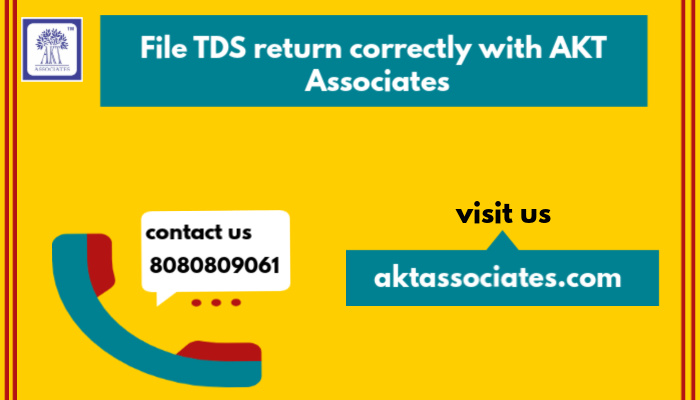

2 thoughts on “Know Stepwise Working for Revision of TDS Return”